Some iOS users may feel sorry for not backup iPhone SHSH2 file, in order to prevent such a situation from happening again, this is a tutorial aims to teach you how to backup iPhone SHSH2 file.
Step1: You need to get iPhone’s ECID number using 3uTools.
As shown below, download and install the latest 3uTools on PC, connect iPhone to PC using the USB cable.
Click iDevice -> View iDevice’s Details -> find & right click ECID -> copy it.
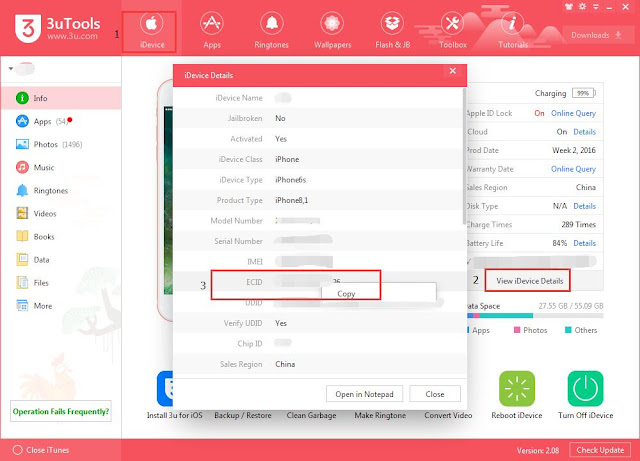
Step2: Open this site https://tsssaver.1conan.com/
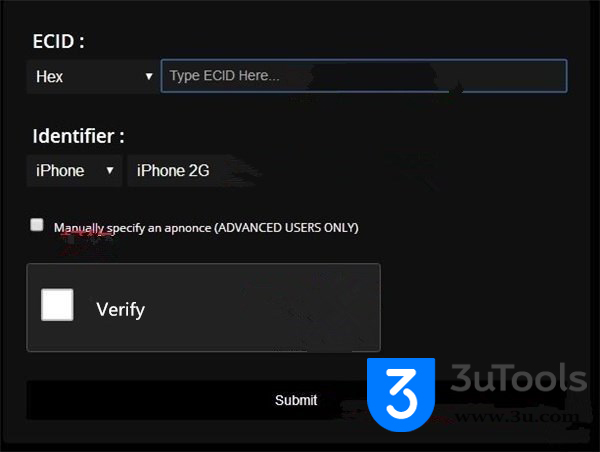
Step3: Enter iDevice’s ECID number and choose the matching iPhone type. Select the option “Manually specify an apnonce (ADVANCED USERS ONLY)”, and then you need to validate your identity. Click "Submit".
Please noted that iPhone 6s,iPhone 6s Plus, and iPhone SE need to enter iPhone model manually, you may check it through your iPhone , go "Settings"-"General"-"About".
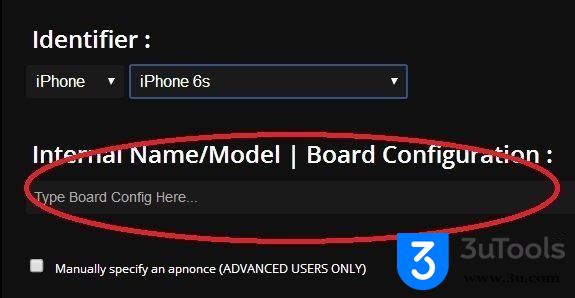
Some iOS users may meet with the problem that they can’t backup SHSH2, please notice that when you submit the information, the color of the frame will change into blue, you need to wait till it skip to the next page.

outsourcingall.com "Nice and helpful information provided by you. Thanks Buddy
ReplyDeleteSeo training in bangladash
outsourcing training in dhaka
Best Website Development and Design Company in Bangladesh
graphic design training
This comment has been removed by the author.
ReplyDeleteThanks for sharing.
ReplyDeleteSEO Company in Lucknow
Mobile App Development Company Lucknow
How To Backup Iphone Shsh2 File? >>>>> Download Now
ReplyDelete>>>>> Download Full
How To Backup Iphone Shsh2 File? >>>>> Download LINK
>>>>> Download Now
How To Backup Iphone Shsh2 File? >>>>> Download Full
>>>>> Download LINK uw
How To Backup Iphone Shsh2 File? >>>>> Download Now
ReplyDelete>>>>> Download Full
How To Backup Iphone Shsh2 File? >>>>> Download LINK
>>>>> Download Now
How To Backup Iphone Shsh2 File? >>>>> Download Full
>>>>> Download LINK Pj