Why iPhone stuck at white apple logo?
* Fail to jailbreak iPhone
* jailbreak is incomplete and you unplug iDveice
* Install incompatible jailbreak tweaks on iDevice
* Delete Cydia’s system files
* Modify or delete unsupported system font
Step1: Forced restart iDevice. Press Home button & Power button simultaneously till iDevice is start.
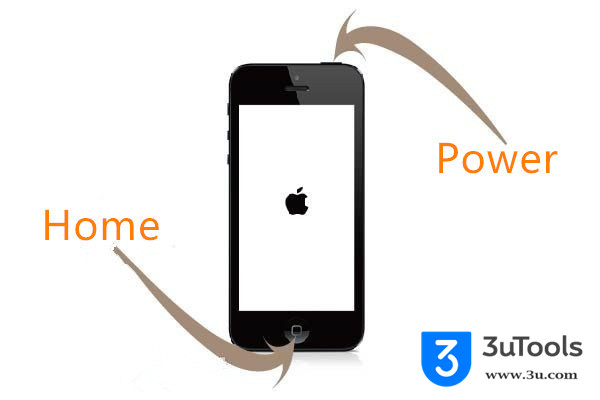
Step2: Set iDevice into Safe Mode. After iDevice is turned on, press Volume + button till you see the apple logo on the screen. Now you need to go cydia app to delete or fix problematic jailbreak tweaks.
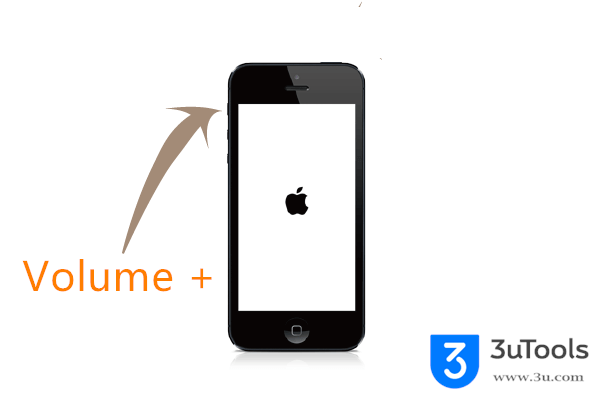
Step3: When it is done, remember to restart your iPhone. Now the white apple logo issue is solved.
If force restart doesn't work, follow this post: https://www.joyoshare.com/troubleshooting/iphone-stuck-on-apple-logo.html
ReplyDeleteYour artical is very well,Thanks for sharing !!!
ReplyDeletetyphonepart
iphone 6 screen
iphone 6s screen
iphone 7 screen
iphone 8 screen
iphone x screen
iphone xr screen
iphone xs screen
iphone xs max screen
iphone 11 screen