If you want to downgrade, you need to enter KDFU mode.
Please download:
For iOS 10+: Futurerestore.zip
For iOS versions lower than iOS 10: 9-futurerestore.zip
Official iOS firmware: http://www.3u.com/firmwares
Step 1 Before you operate on Futurerestore, you need to customize firmware to help you enter Kdfu mode.
(1) After you download then unzip the tool, launch wndGui.exe.
Note: Not all iOS can be customized, you should check FirmwareBundles in the unzipped file to see if there is iOS you want to cutomized.For example, iOS 6.1.2, 6.1.3, 7.0.4, 7.0.6 and 7.1.2 firmwares for product type iPhone 3,1 can be customized.
As follow, click the third button “生成自制固件”to customize firmware. You will need custom firmware to enter KDFU mode, please remember where you save it. Then click "继续" to start the process.On the second box, you are recommended to create a new folder, then just select the folder to save custom firmware.
(1) After you jailbreak, install Open SHSH and Core Utilities.
Please download:
For iOS 10+: Futurerestore.zip
For iOS versions lower than iOS 10: 9-futurerestore.zip
Official iOS firmware: http://www.3u.com/firmwares
Step 1 Before you operate on Futurerestore, you need to customize firmware to help you enter Kdfu mode.
(1) After you download then unzip the tool, launch wndGui.exe.
Note: Not all iOS can be customized, you should check FirmwareBundles in the unzipped file to see if there is iOS you want to cutomized.For example, iOS 6.1.2, 6.1.3, 7.0.4, 7.0.6 and 7.1.2 firmwares for product type iPhone 3,1 can be customized.
(2) The command window will start to run as below. It will take several minutes to finish running.
(3) Please wait patiently, after it is finished, it will create a new file on the path you just selected. Rename the file to "Custom FW.ipsw".
Step 2 Enter KDFU Mode
(1) After you jailbreak, install Open SHSH and Core Utilities.



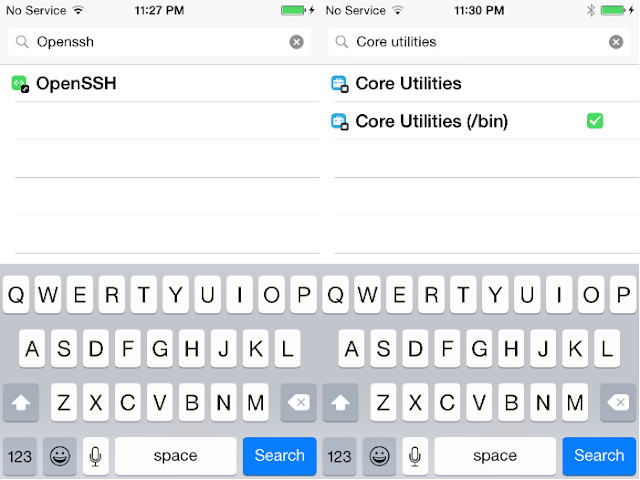


I have read this post. Collection of post is a nice one..!!.. Keep Update with us iOS Online Training
ReplyDeletei cannot start wndGui as it alwasy say that libocrypto-1_1.dll & zlib1.dll was not found
ReplyDeletehow can i fix this
You could find it in the browser. Just google it. And put the 2 files into System32 for good. If you don't wanna harm your own computer, use an virtual machine. Anyway, I just downloaded that in Google. And it works!
DeleteThis comment has been removed by the author.
DeleteI fixed the problem that "Unknown" was having, with the lib, and zlib "not found", by moving the folder to "system32". It no longer has those errors, but now it says "The code execution cannot proceed because ispw.dll was not found" That file is in the folder, I tried moving it, separately, into the win32 folder, by itself, still didn't work.
Deletei have read this post. does this work on an ipad mini 1 wifi?
ReplyDeleteIs it possible to flash the above custom firmware for iphone 5 in normal DFU (not KDFU). As long as I know, there is a way to enter DFU with hard buttons. I failed to enter KDFU with Futurerestore.zip.
ReplyDeleteAs I opened 3utools on windows 10, go to Pro Flash, it pops up the instructions to enter DFU mode. Can I follow these instructions to put my iphone 5 (currently at 10.3.3) into DFU to flash the 8.4.1 custom firmware?
Highly appreciated!
Help me. I don't understen "(3) After you install the tweaks, reboot your device and then lanuch H3lix to click "Kickstart""....?
ReplyDeleteyeah makes no sense...
Deletesmm panel
ReplyDeleteSMM PANEL
İs ilanlari blog
İNSTAGRAM TAKİPÇİ SATIN AL
Https://www.hirdavatciburada.com/
beyazesyateknikservisi.com.tr
servis
tiktok jeton hilesi
minecraft premium
ReplyDeleteözel ambulans
lisans satın al
uc satın al
en son çıkan perde modelleri
yurtdışı kargo
en son çıkan perde modelleri
nft nasıl alınır
can someone explain for me the first step?
ReplyDeleteI didn't understand how to create cusom firmware exactly
also I didn't understand the last steps
"After you install the tweaks, reboot your device and then lanuch H3lix to click "Kickstart". Click the sixth button “进入KDFU” and select the customized firmware you make on Step 1 to enter KDFU mode." can someone explain them in detail pls