If you have experienced iOS10, have you noticed the markup function for photos app and iMessage app on iOS10? You can add texts, doodles and sketches for photos via markup function.
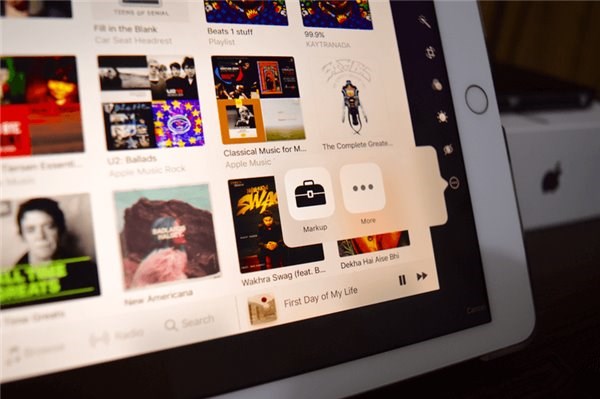
What can i do using markup function?
* Use your fingers to add doodles for the picture
* Add text
* Enlarge the image
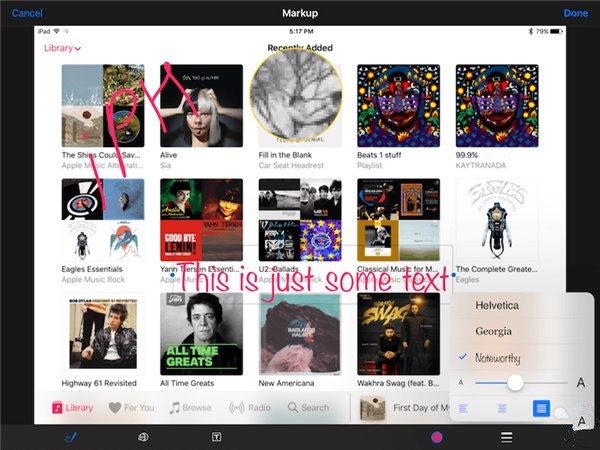
Color picker, line Tool and text option are located on the lower right corner of iPad, while the operational tool is located at the bottom and side.
You can change text’s size and font in text editor.
If you want to move the figure, just click Tug. if you want to remove the figure, just long press the Remove icon.
Where can i use the markup function?
Currently, it only supports photos app and iMessage app.
How to use the markup function on photos app?
* Select one of your photo, and then click edit icon.
* Choose Markup from More.
How to use the markup function on iMessage app?
* Launch iMessage app, click Camera and select of your iPhone’s picture.
* Long press this picture so as to preview it, and then you can find Markup icon on the lower left corner.




Comments
Post a Comment