It's known to all that there should be a Cydia icon on iDevice after jailbreaking, but for some situations, Cydia is absent for unknown reasons. The reason why Cydia is missing is because you haven’t followed the jailbreak instructions properly.
Preparations:
Download: https://pan.baidu.com/s/1nvbiiQd
A. Install WinSCP and Win32OpenSSL on PC.
B. Put beiye folder into the root directory of C dick.
C. Get familiar with the script
# a.sh is used to import lib/log folder.
# b.sh is used to install deb in bulks, including Cydia 1.1.27 & Cydia language package & open SHH. If you delete Cydia by careless, then you need to run b.sh.
# c.sh is used to clean cache.
# d.sh is used to delete imported files and log out system.
Step1: Connect winscp. You’re not able to check the WiFi address, because the system icon is gone. You can only connect winscp via SSH.
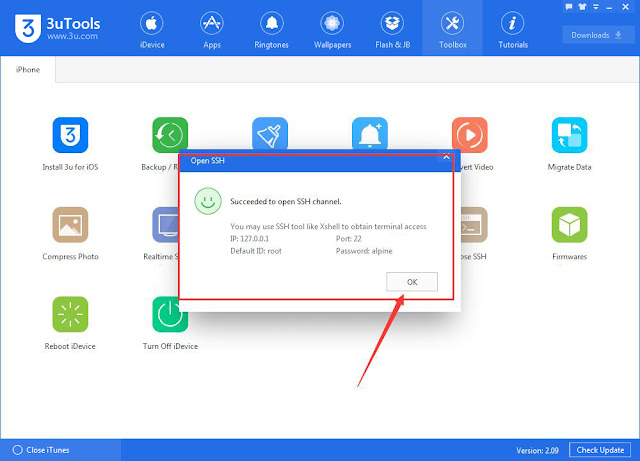
Step2: Open WinSCP, select SCP as file protocol. The hostname is the IP address of SSH. Choose the default root name, password and alpine and then log into it directly. If there is a pop-up, just ignore it.
Step3: Find beiye folder.
Step4: Open the command line of WinSCP. Enter cd/var/mobile/Media and press the carriage-return button.
Step5: You will see the following contents when close the command line.
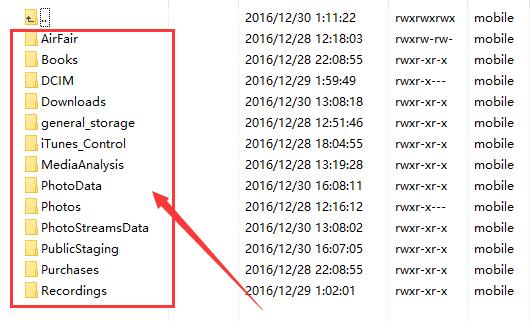
Step6: Choose and upload beiye folder. Click its property and add ticks for all permissions, permission, owner, group, and then click Save.
Step7: Open command line again, enter beiye/a.sh. Please ignore the digital gibberish. Enter beiye/b.sh (Install deb in bulk, including reinstall Cydia, open SSH and Apt ). Enter beiye/c.sh and continue to enter beiye/d.sh.
Comments
Post a Comment