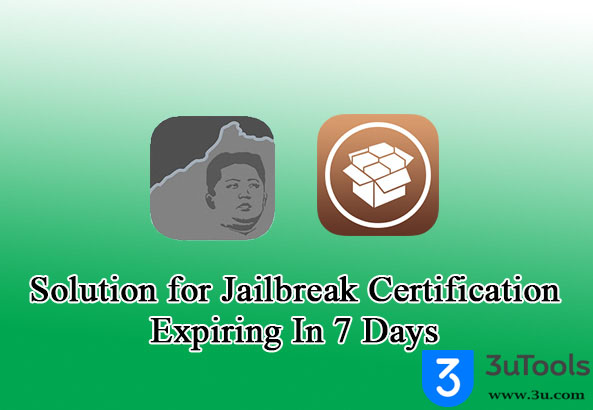
Step 1. On your iOS 10.2 running iPhone or iPad Launch Cydia.
Step 2. Next, enter the following into Cydia’s reposiroty, repo.incendo.ws.
Step 3. Next using Cydia’s Search Tool look for the Extender Installer package, and then Hit Install.
Step 4. Once the Cydia Extender Installer has completed its install. Go to your devices Home Screen and Launch It.
Step 5. When loaded, check to see if you’re signed in with your Free Apple ID. You will be able to see this at the top of the screen.
Step 6. With the check out of the way, look for and click The More Button.
Step 7. In the following window scroll down until you see the Re-sign Threshold Option and then Select It.
Step 8. Next, choose a time frame for each time the Yalu102 jailbreak is to be re-signed. We advise that you choose something less than 7-days.
And that is it, you now have an iOS 10.2 Yalu jailbreak solution which auto re-signs itself with the help of Cydia.
If you want to learn more jailbreak tutorial, please join 3uTools Facebook Group.
Comments
Post a Comment